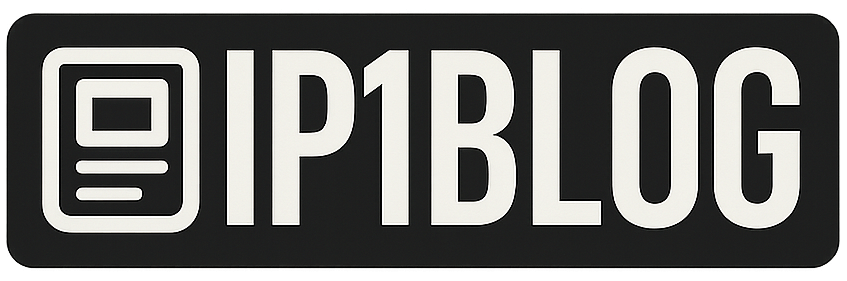advertising
Learning to play the piano traditionally requires access to a physical piano or keyboard, as well as in-person lessons with an instructor. However, modern technology has brought an affordable and flexible alternative through piano apps. These apps turn your cell phone into a virtual learning instrument, allowing you to practice anytime, anywhere.
The ease of installing a piano app on your cell phone has made music more accessible to a wider audience, democratizing the learning of musical instruments.
advertising
The process for downloading piano apps is simple and quick, allowing users to begin their musical journeys immediately. Choosing the right application, however, can be a challenge given the various options available. Therefore, it is important to consider the features, user interface, and learning resources offered by each app.
How to Install Piano Apps
Application Choice
First of all, you need to decide which piano app you want to use. Consider the features offered, whether they meet your skill level, and whether the app has good user reviews.
Download Process
To install the piano app, open the Google Play Store or the App Store on your device, depending on whether you use Android or iOS. Use the search bar to find your chosen app, tapping “install” or “get” to start the download. Wait until the installation is complete.
First steps
When opening the app for the first time, you may need to create an account or start a test session. Many piano apps offer starter tutorials to help you familiarize yourself with the interface and available features.
The Best Piano Apps
Simply Piano
Simply Piano is one of the most popular piano apps, known for its step-by-step approach that suits both beginners and more advanced pianists. The app listens as you play, offering instant feedback to improve your technique.
Flowkey
Flowkey is a highly recommended piano app that offers a wide range of musical pieces to learn, from classics to contemporary pop songs. It is suitable for all levels and stands out for its functionality that allows users to learn both note and chord parts.
Yousician
Yousician is an interactive app that uses audio recognition technology to provide real-time feedback as you play. It offers lessons for different skill levels, plus specific exercises to improve particular techniques.
Conclusion
Piano apps have transformed the way people learn to play the piano, making music more accessible than ever. With the ease of installing and downloading piano app, users can start their musical journey with just a few clicks. Whether you're a beginner or someone looking to improve your skills, there's a piano app to suit your needs. Explore the recommended apps and discover the pleasure of learning piano from the comfort of your cell phone.